Importing Seetickets events into Modern Events Calendar is a breeze with Jeero. Instead of manually copying and pasting information, your website will always have up-to-date information, including dates, prices, and ticketing.
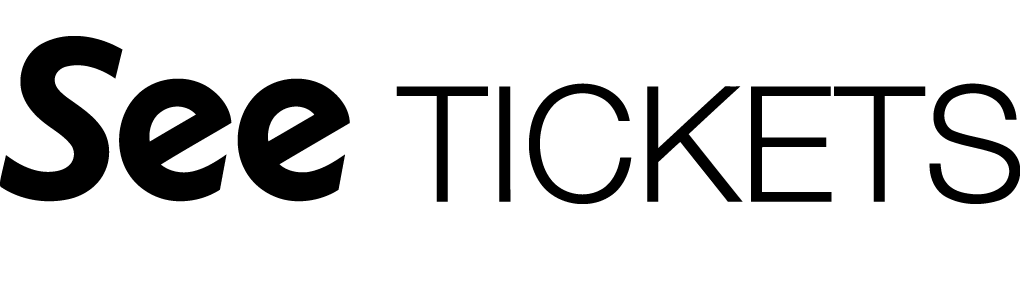
Seetickets provides their services in Switzerland for many clubs, first-class concert highlights, sporting events, comedy stars, classical events, theater, film festivals and trade fairs.

Modern Events Calendar is a popular WordPress calendar plugin with a stylish and practical design.
This tutorial will show you how to connect your WordPress website to Seetickets. You will then import your events into the Modern Events Calendar plugin. When finished, you will have a website that provides an always-updated overview of your events.
Prerequisites
- Check that your WordPress website is up and running.
Step 1 – Install Modern Events Calendar
- Ga in de WordPress Admin naar Plugins → Toevoegen.
- Zoek op ‘modern events calendar’.
- Installeer en activeer Modern Events Calendar plugin.
Je ziet nu een nieuw Events menu-item in de WordPress Admin.
Step 2 – Install Jeero
- Go to Plugins → Add new in the WordPress admin.
- Look for ‘jeero’.
- Install and activate the Jeero plugin.
Step 3 – Start the sync
Seetickets imports to Modern Events Calendar are currently only available upon request. Please contact me for further instructions.
Step 4 – Show your events on your website
Step 5 – Choose the right plan
Jeero's free plan allows you to sync up to ten upcoming events at any given time. Ideal for small organisations and testing purposes.
Is your organisation hosting more events?
Paid plans begin at € 25 per month or € 240 per year and allow you to sync up to 500 upcoming events.
Conclusion
In this tutorial, you learned how to connect Modern Events Calendar to Seetickets and have all of your events automatically published on your WordPress website. Jeero handles the synchronization between the two and saves you from manually copy-pasting all of the event details after each update.
I hope you found this guide useful. If you require any additional information, please do not hesitate to contact me . I'm also curious if there are any ticketing or calendar plugins that I should include.